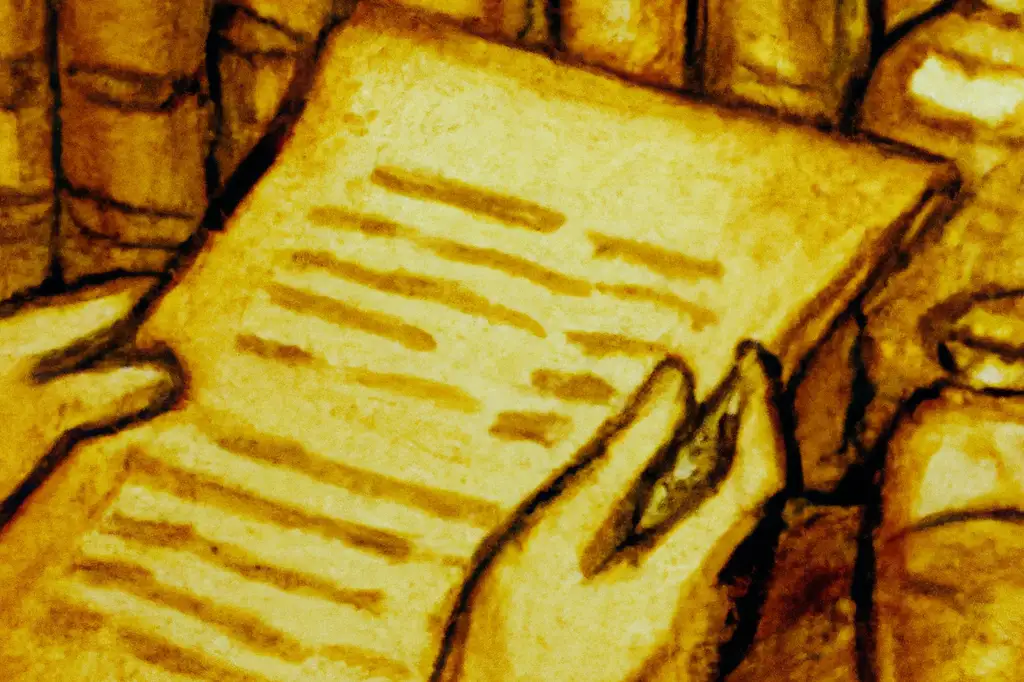TLDR:
Excel can be used as free accounting software but involves constant learning and designing. Free templates and advanced Excel functions can help build your own accounting system. It’s best for solopreneurs and small businesses, but as needs grow, professional accounting software like Freshbooks or Xero is recommended.
- Excel can be used as free accounting software with free templates and advanced Excel functions.
- Switching to professional accounting software like Freshbooks or Xero is recommended as business needs grow.
Key Elements:
Excel offers flexibility and customization for accounting tasks. It’s important to weigh the pros and cons of using Excel for accounting, as it can be a time-intensive process with a learning curve. Utilizing advanced spreadsheet techniques and free templates can help enhance the accounting process in Excel. However, as business needs grow, switching to professional accounting software like Freshbooks or Xero is recommended for automation and more advanced features.